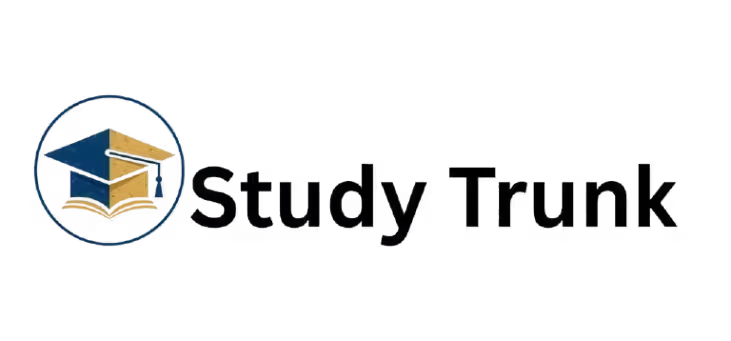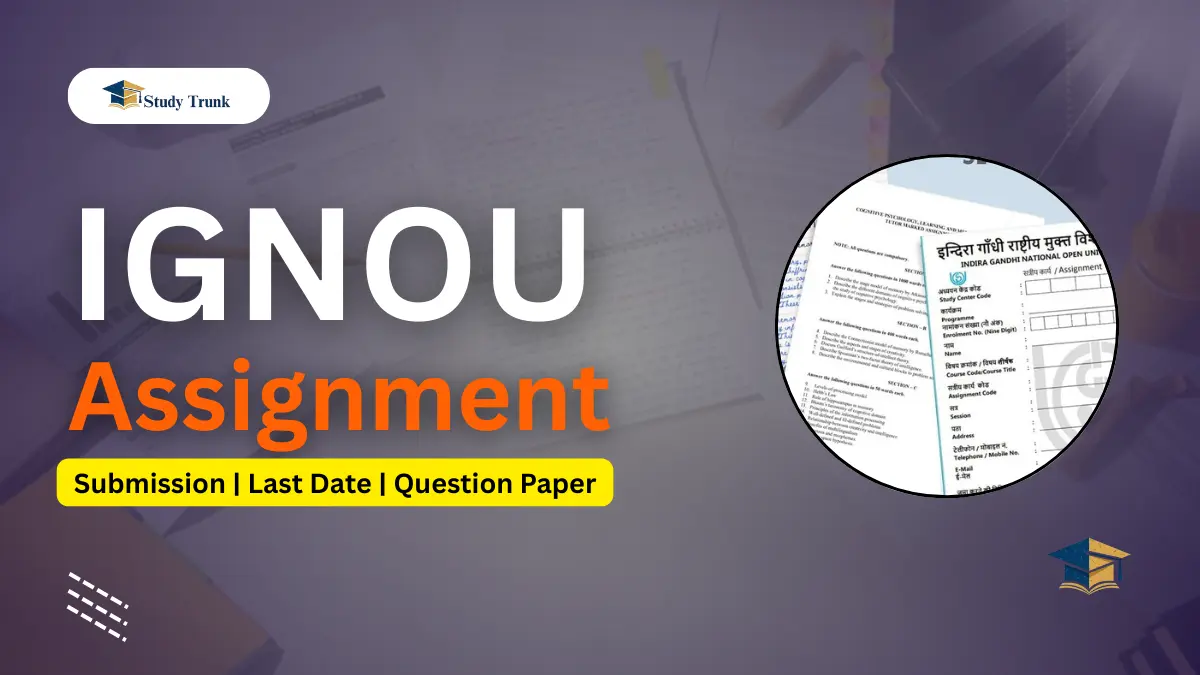If you are studying for your degree through (Indira Gandhi National Open University), then you probably recognize that submitting your assignments is one of the most important aspects of your studies. Whether you are a full-time student or a working professional studying through the flexible programs of IGNOU, submitting your assignments in a timely manner will simplify the evaluation process, as well as help ensure the timely declaration of results.
IGNOU assignment Submission for the July 2025 session is vital for your total assessment; assignments make up 30% out of 100% of your total assessment, and must necessarily be submitted to be eligible to sit for the December 2025 Term-End Exam (TEE). All UG, PG, Diploma and Certificate study programs are recommended to submit before 31-October-2025. You must download the assignment questions from www.ignou.ac.in, you must write your answers (paste handwriting preferably) and once you submit it, in person at the regional or education support center, or you can submit it online at admission.samarth.edu.in You will compose your front page for the assignment, which includes your enrollment number, program and course code, session (July 2025), and study center code. You can check your submission on the online portal after a status check is performed approximately four to six weeks after submission!
In this guide, you‘ll find all the information that you will need in regard to checking your IGNOU assignment submission status, downloading the assignment submission, last date, and the links to the official submission for RC Delhi-1 & RC Delhi-2. We‘ll also share updates, easy steps, and relatable examples to make it simple for you.
IGNOU Assignment 2025 July Session
You can submit either online through the student portal or offline at your designated study centre. Remember that assignments carry 25-30% weightage and are mandatory for exam eligibility. Always download the latest assignment questions from the official IGNOU website and keep your submission receipt safe. It’s recommended to submit by mid-March to avoid last-minute issues. Regularly check the IGNOU website and your regional centre for any updates regarding submission deadlines or guidelines.
IMPORTANT – please DO NOT plagiarize! Check the deadlines on the official website since extensions are possible, and we suggest starting early so you can keep on track.
| Feature | Details |
| University | Indira Gandhi National Open University (IGNOU) |
| Academic Sessions | January 2025 & July 2025 |
| Assignment Type | Handwritten, Course-wise |
| Submission Mode | Offline (Regional/Study Centre) & Online (if allowed by RC) |
| Weightage | 30% of total marks |
| Requirement | Mandatory for appearing in Term-End Exams |
| Status Check | Online via IGNOU portal |
IGNOU Assignment Submission Last Date
IGNOU assignment are submitted twice a year. For the July 2025 session (new/re-registered students), focus on the December 2025 TEE. After the deadline, you may pay ₹200–₹500 to submit late, but it could delay your TEE by 6 months. Here’s the breakdown:

| Term-End Exam Session | Tentative Last Date for Assignment Submission |
|---|---|
| June 2025 TEE | 31st March 2025 |
| December 2025 TEE | 30th September 2025 |
📢 News Update: IGNOU often extends the last date for assignment submission due to student requests or technical reasons. Keep an eye on official notifications at www.ignou.ac.in.
IGNOU Admission July 2025 Session
IGNOU Assignment Submission Login Process
IGNOU has made the assignment process easier by providing online submission portals for most regional centres. To submit assignments online, you need to use your regional centre’s official submission link and follow a simple login process.
Steps for Online Submission:
- Visit your Regional Centre’s official submission link.
- Enter your Enrollment Number, Name, and Programme Code.
- Choose your Study Centre and Course Code.
- Upload your assignment file in PDF format (less than 100 MB).
- Double-check all entries and click Submit.
- Save or screenshot your confirmation receipt.
IGNOU Assignment Submission Link (General)
Every regional centre of IGNOU has its own submission link. These links are usually shared through the official websites of each RC (Regional Centre).
You can visit: https://ignou.ac.in
Then, navigate to “Regional Centres” → Your Region → Assignment Submission” to find your official portal.
Examples:
- RC Delhi-1
- RC Delhi-2
- RC Patna
- RC Jaipur
- RC Lucknow, etc.
Always ensure that the link you are using belongs to an official IGNOU Regional Centre website (ending in .ignou.ac.in).
IGNOU Assignment Submission Link RC Delhi-1
If your study centre falls under Regional Centre Delhi-1, you must submit your assignments through the official RC Delhi-1 portal.
🔗 Official Link: https://rcdelhi1.ignou.ac.in
Steps:
- Open the website.
- Click on “Assignment Submission” under the Announcements section.
- Read the guidelines carefully.
- Fill in your details and upload your PDF assignments.
- After successful upload, download the acknowledgment slip.
IGNOU Assignment Submission Link RC Delhi-2
For students under Regional Centre Delhi-2, the process is similar but through a different link.
Official Link: https://rcdelhi2.ignou.ac.in
Steps:
- Visit the official portal.
- Go to the Assignment Submission section.
- Fill your details like Enrollment Number, Programme Code, and Study Centre Code.
- Upload scanned PDFs of your assignments.
- Download and keep your confirmation receipt for safety.
📍 Coverage Area: RC Delhi-2 covers South Delhi, West Delhi, and Gurugram-adjacent areas.
IGNOU Courses Assignment Submission 2025 Last Date
Always check your ignou assignment question paper or contact your regional center for exact deadlines. Missing them could mean you can’t take the TEE, delaying your studies. Most IGNOU programs have the same submission deadlines, but some courses or centers may have slight differences. Here’s a simple breakdown:
| Program Type | Examples | Last Date (Extended) |
|---|---|---|
| UG | BA, BCom, BBA, BSW | 31 October 2025 |
| PG | MA, MCom, MBA, MSW | 31 October 2025 |
| Diploma | PG Diploma in Journalism, HR | 31 October 2025 |
| Certificate | Certificate in Yoga, IT | 31 October 2025 |
IGNOU Assignment Download
Downloading your IGNOU assignment question papers is easy and important to start your work. Follow these steps:
- Go to the IGNOU website: webservices.ignou.ac.in/assignments.
- Find the Sheldon “Student Zone” and click on “Assignments.”
- Select your program (e.g., BA, MA, Diploma) and session (January/July 2025).
- Choose your course code to download the PDF question paper.
- Make sure the assignment is for the correct session (June 2025 or December 2025).
IGNOU Assignment Front Page
Every assignment you submit must include the IGNOU Assignment Front Page, which acts as a cover page. This page should have essential details like your name, study center, subject, course code, and enrollment number. Having a properly filled-out front page ensures that your assignment gets evaluated smoothly and helps avoid any chances of rejection.

IGNOU Assignment Submission Status
It is important to check the status of an IGNOU assignment you submitted to ensure you are eligible to appear for the term-end exams. To check it, all you need to do is visit the official IGNOU website and go to the “Student Zone” where you will be able to log into the “Grade Card” page using your enrollment number. After logging in, you will be able to see the status of all the courses you completed. If the status of an assignment is “Completed,” then that assignment is graded and the marks have been finalized, and you are prepared to appear for the exam. If the status for an assignment is “Submitted,“ that means the university received the assignment is being marked, and you should still be eligible for the exams (most of the time). If the “Not Submitted” status is displayed, that means the university has no record of you submitting that assignment, and you must act immediately. We should also keep in mind you must give it 3-4 weeks to update the status after submitting the assignment and always keep the receipt you received after submission as proof had been submitted.
How to Check IGNOU Assignment Submission Status:
-
Visit the official IGNOU website: https://admission.ignou.ac.in/changeadmdata/StatusAssignment.asp
-
Enter your Enrollment Number and Program Code.
-
Click on Submit.
-
You’ll see your assignment status — “Received,” “Not Received,” or “Marked.”
IGNOU Assignment 2025 – Do’s and Don’ts
| Do’s | Don’ts |
| Write assignments in your own handwriting. | Don’t submit printed or photocopied answers – they get rejected. |
| Use A4 size ruled sheets with proper margins. | Don’t use loose pages, small notebooks, or fancy papers. |
| Attach a front page with all details – Name, Enrollment No., Program Code, Course Code, Study Center Code. | Don’t forget to write course details, or your assignment may not be evaluated. |
| Write answers in a neat, legible handwriting using blue/black pen. | Don’t use red or green ink pens. |
| Arrange answers course-wise and in order before binding/stapling. | Don’t mix different course assignments together. |
| Submit assignments before the last date at your study center. | Don’t wait till the final day rush, late submissions are not accepted. |
| Keep a stamped receipt or acknowledgement as proof of submission. | Don’t submit assignments without collecting a receipt. |
| Check your Regional Center website for online submission updates (if allowed). | Don’t email assignments unless officially permitted by IGNOU. |
| Keep a copy of your assignments (scanned or photocopy) for future reference. | Don’t rely only on the submitted version, mistakes can happen. |
IGNOU Assignment Weightage 2025
Assignments are a critical component of your final grade. Don’t take them lightly!
The standard weightage is:
- Assignments (Tutor Marked Assignments – TMA): 30%
- Term-End Examination (TEE): 70%
To pass a course, you must score at least 40% marks separately in both the assignment and the term-end exam. Your final grade is calculated as:
Final Score=(0.30×Assignment Marks)+(0.70×TEE Marks)
A high score in your assignments can significantly boost your overall percentage!
IGNOU Assignment Marks Check 2025
IGNOU Assignment marks play a very important role in your final result, as they carry 30% weightage in most courses. Once you submit your assignment at the study center, IGNOU evaluates and updates the marks online. Many students often get confused about how and where to check their assignment marks. To make it simple, here’s a clear step-by-step guide.
IGNOU Assignment Result 2025
The “IGNOU Assignment Result” is basically the score you get for the work you submit. Instead of being listed separately, this result is included in your Grade Card. Once the marks for both your assignment and your TEE for a specific course are updated, you’ll see the “Status” for that course change to “Completed.” This means you’ve successfully passed the course. However, if you don’t submit an assignment or if your score is below 40%, your course status will stay as “Not Completed,” even if you do pass the TEE.
IGNOU Assignment Submission FAQs
Ques: What is the last date to submit assignments for IGNOU 2025?
The last date for submitting IGNOU assignments for the December 2025 Term-End Examination (TEE) is 31 October 2025 (subject to possible extension by the university). This applies to all ODL and online programs for July 2025 session students and those with validity up to December 2025. For the June 2025 TEE, it was 31 May 2025.
Ques: When to submit an assignment in IGNOU?
Submit assignments twice a year, aligned with TEE cycles: by 31 May for June TEE and 31 October for December TEE. Submission starts around 1 March and 1 September, respectively. Check your regional center for exact guidelines.
Ques: Can we submit an assignment on due date?
Yes, assignments can be submitted on the due date (e.g., 31 October 2025 for December TEE), but late submissions are not accepted without prior extension approval from the university.
Ques: What is the project submission link for IGNOU 2025?
The official online project submission portal for 2025 is https://projects.ignou.ac.in/projectupload/. Use it to upload synopsis, proposals, and final reports for programs requiring projects, dissertations, or internships.
Ques: Can we submit an IGNOU project online?
Yes, IGNOU allows online submission of projects via the dedicated portal. This replaces offline methods for convenience; ensure files are in PDF format with signed proforma and synopsis.
Ques: How do I submit a project report?
- Prepare the report per IGNOU guidelines (including approved synopsis, biodata, and signatures).
- Convert to PDF and name files correctly (e.g., EnrollmentNo_ProgramCode_Project.pdf).
- Log in to https://projects.ignou.ac.in/projectupload/ with your credentials.
- Upload the complete report before the deadline (same as assignments: 31 October 2025 for December TEE).
- Save confirmation; incomplete uploads will be rejected. Check status at isms.ignou.ac.in.