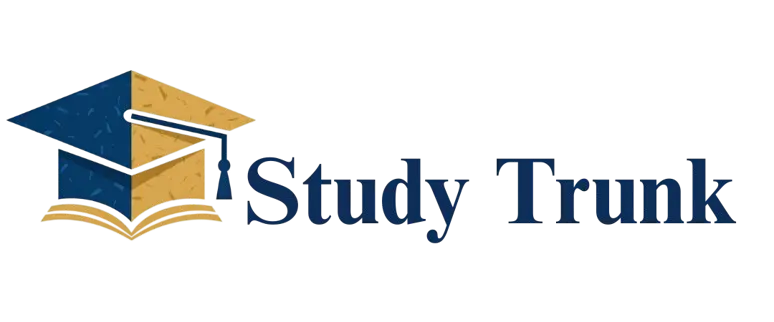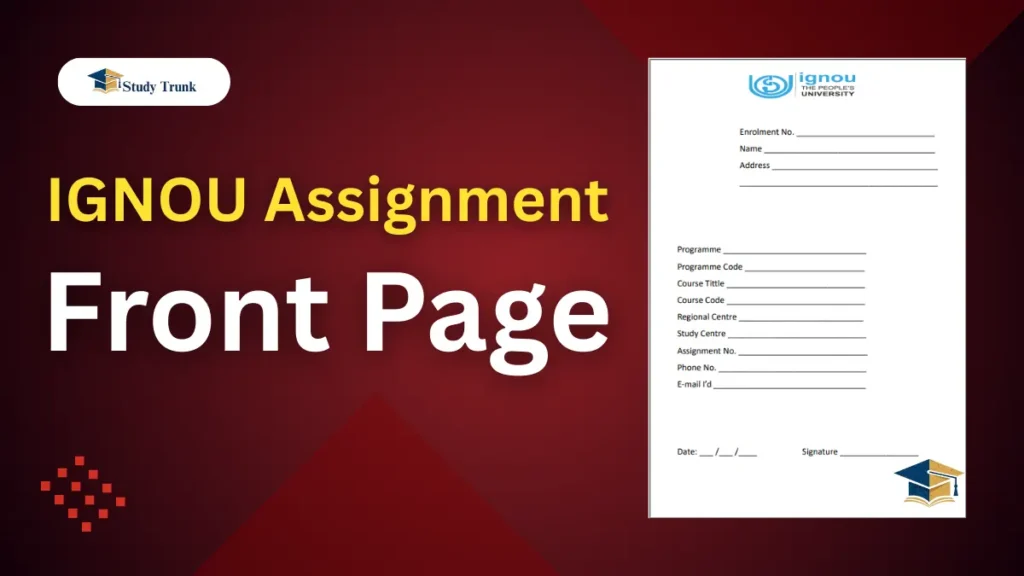The IGNOU Assignment Front Page is a crucial part of your assignment submission process at Indira Gandhi National Open University (IGNOU). It acts as a cover sheet that identifies your work, ensuring it reaches the right evaluator without delays or rejection. This guide explains everything about the IGNOU assignment front page for 2025, including how to download it, how to fill it correctly, and the last date for submission, all in simple, easy-to-read English. Let’s make your submission process smooth and stress-free!
IGNOU Assignment Last Date 2025
IGNOU sets two primary deadlines for assignment submissions each year, corresponding to the June and December Term-End Examinations (TEE).
- For June 2025 TEE: The official last date is typically 31-March -2025. This is for students who enrolled in July 2024 (annual programs) or January 2025 (semester-based programs).
- For December 2025 TEE: The usual last date is 30-September-2025. This applies to students who enrolled in January 2025 (annual programs) or July 2025 (semester-based programs).
Important Advisory: IGNOU almost always extends these deadlines. It is crucial to regularly check the main IGNOU website (ignou.ac.in) and your specific Regional Centre’s website for official notifications about extensions. Do not rely solely on the initial dates. However, try to complete and submit your assignments well before the first deadline to avoid any last-minute stress!
IGNOU Admission July 2025 Session
IGNOU Assignment Front Page Download
While submitting IGNOU Assignment, it is mandatory to attach the front page (cover page) on top of each assignment. The front page helps examiners identify your details, course, and assignment properly. Without the front page, your assignment may get rejected or delayed in evaluation. IGNOU provides a simple format for the assignment front page, which students can download and fill before submission.

How to Fill IGNOU Assignment Front Page
Filling out the front page is simple, but it requires accuracy. Here’s a step-by-step guide for each field:
- Enrollment Number: This is your unique 9 or 10-digit ID number provided by IGNOU. Double-check it for any errors.
- Name: Write your full name exactly as it appears on your IGNOU ID card.
- Address: Provide your current mailing address.
- Programme Title & Code: Mention the full name and the short code of your program (e.g., Programme Title: Master of Arts (History), Programme Code: MAH).
- Course Title: Write the full name of the course/subject for which you are submitting the assignment (e.g., Ancient Indian History).
- Course Code: Write the specific code for the course (e.g., MHI-04). You can find this on your assignment question paper and in your program guide.
- Assignment Code/No.: This is a unique code for the assignment itself, which is printed on your assignment question paper (e.g., MHI-04/TMA/2024-25).
- Study Centre & Code: Write the name and code of your allotted Study Centre. This information is available on your IGNOU ID card and admission confirmation details.
- Phone Number & Email ID: Provide your active contact number and email address so the university can reach you if needed.
- Date of Submission: Write the date on which you are submitting the assignment.
- Signature: Finally, sign the front page. An unsigned assignment may be rejected.
| IGNOU Important Posts | |
| IGNOU Hall Ticket 2025 | IGNOU BA Admission |
| IGNOU Date Sheet | IGNOU Result |
| IGNOU Online MBA | |
Details to be Mentioned on IGNOU Assignment Front Page
- Name of the Student
- Enrollment Number
- Program Code (BA, MA, BCA, MBA, etc.)
- Course Code & Course Title
- Assignment Number (e.g., Assignment 1, 2, or Term)
- Study Centre Code
- Regional Centre Name
- Mobile Number & Email ID
- Submission Date
- Signature of the Student
Guidelines for a Perfect Submission
To ensure your assignment is accepted and evaluated smoothly, follow these tips:
- Handwritten Assignments: IGNOU only accepts handwritten assignments. Typed or printed assignments are not valid.
- Use A4 Paper: Write on standard A4-sized paper (ruled or plain). Leave space after each answer for evaluator comments.
- Neat Presentation: Write clearly in black or blue ink. Avoid red or other colored pens, as they are not allowed.
- Include Question Paper: Attach a copy of the assignment question paper with your submission.
- Separate Front Pages: Each course assignment needs its own front page with the specific course code and title.
- Submission Modes:
- Online: Use Google Forms, the IGNOU Learning Management System (LMS), or email as per your regional center’s instructions.
- Offline: Submit at your regional or study center. Get an acknowledgment receipt for proof.
- Check Status: After submission, track your assignment status on ignou.ac.in using your enrollment number and program code. Updates typically appear within 4-6 weeks.